Recommended
Real-life Uses of AI Voice Generator: Streamline Your Tasks

AI powers have streamlined users' needs in diverse aspects, especially with creative production. For example, if you want to create videos with AI voices, use an AI voice generator to lend you a hand. Enjoy tailoring your AI videos with various AI voice options to match different kinds of video content and messages. Dive into this article further to explore more real-life uses of the AI voice generator.
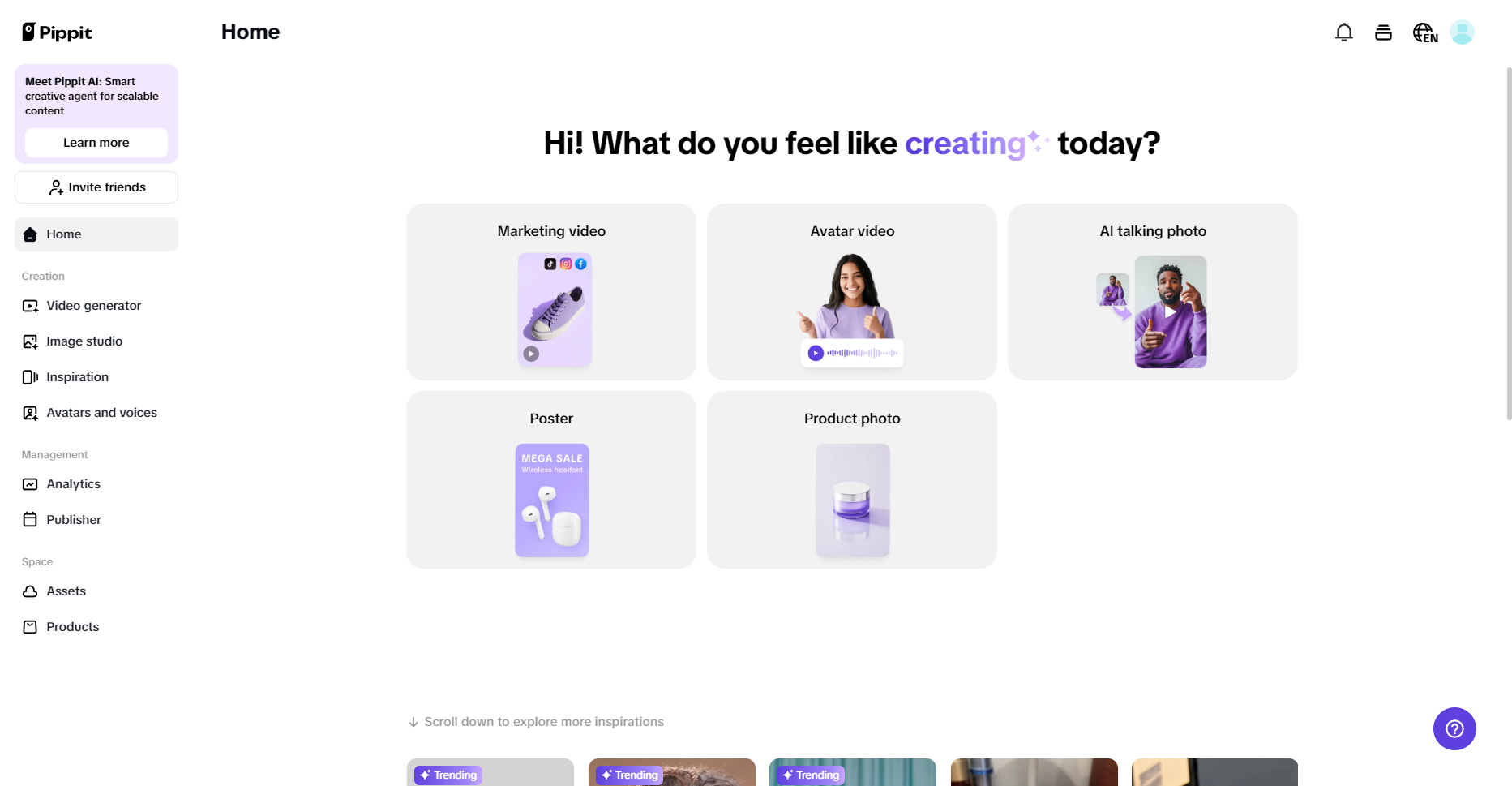
Different real-life uses of AI voice generator
By optimizing the AI powers from AI voice generators, you can apply them to different kinds of real-life uses. Explore the magic below:
- Video marketing and advertising
AI voice generators make it easy to create marketing and advertising videos with AI‑powered voice filters. You can choose from a wide range of voices with different tones and pitches to perfectly match your content. For example, when creating a marketing video for children, a platform like invideo AI lets you apply fun filters like a robot voice or even generate realistic voiceovers directly from your script.
- Movie production
Say goodbye to spending your budget to hire professional voice actors for your new movies. You can freely optimize an AI-powered voice generator to streamline your process and save your budget. For example, with Pippit powered by CapCut, upload your movie audio and pick your favorite voice option for this footage. Feel free to diversify voice filters for each scene in your movie to spark audiences' interest and boost your video engagement to the next level.
- Business videos
Tailor business videos with crystal-clear voice options for business communication purposes. There is no need to worry about your voice or the speaker's voice when expressing business messages. Powerful AI tools, like Pippit powered by CapCut, offer you massive collections of professional and high-quality voice options to create perfect and easy-to-understand business content for your brands.
- Educational content
Make your educational videos or materials more interesting and captivating with AI-powered voice options. For example, you can use some cartoon voice options to tailor attention-grabbing class introduction videos for your students. Or even optimize language-diverse voice filters for high-quality voice audio to help learners learn languages effectively.
Are you feeling amazed by the power of AI-powered voice generators and want to apply this magic to your videos? Come to Pippit powered by CapCut - a free AI video generator, today. This tailor-made editor provides you with various kinds of AI-powered voice filters to shine your video to the next level. Feel free to select your preferred voice filter to make captivating and engaging shoppable content, marketing, or educational materials. Dive into the below to learn how to change the voice in your video with this all-in-one content creation hub!
Guide for changing AI voices with Pippit powered by CapCut
With Pippit powered by CapCut, experience a streamlined three-step solution to tailor your video with AI voice. First, come to the main interface of Pippit powered by CapCut and hit the button "Start for free" to sign up for your account. Then, follow the three-step guide below:
Step 1: Go to the video generator
When you come to the main interface, choose "Video generator" and click on the button "Video editor" to be directed to the main video editing interface for changing the voice.
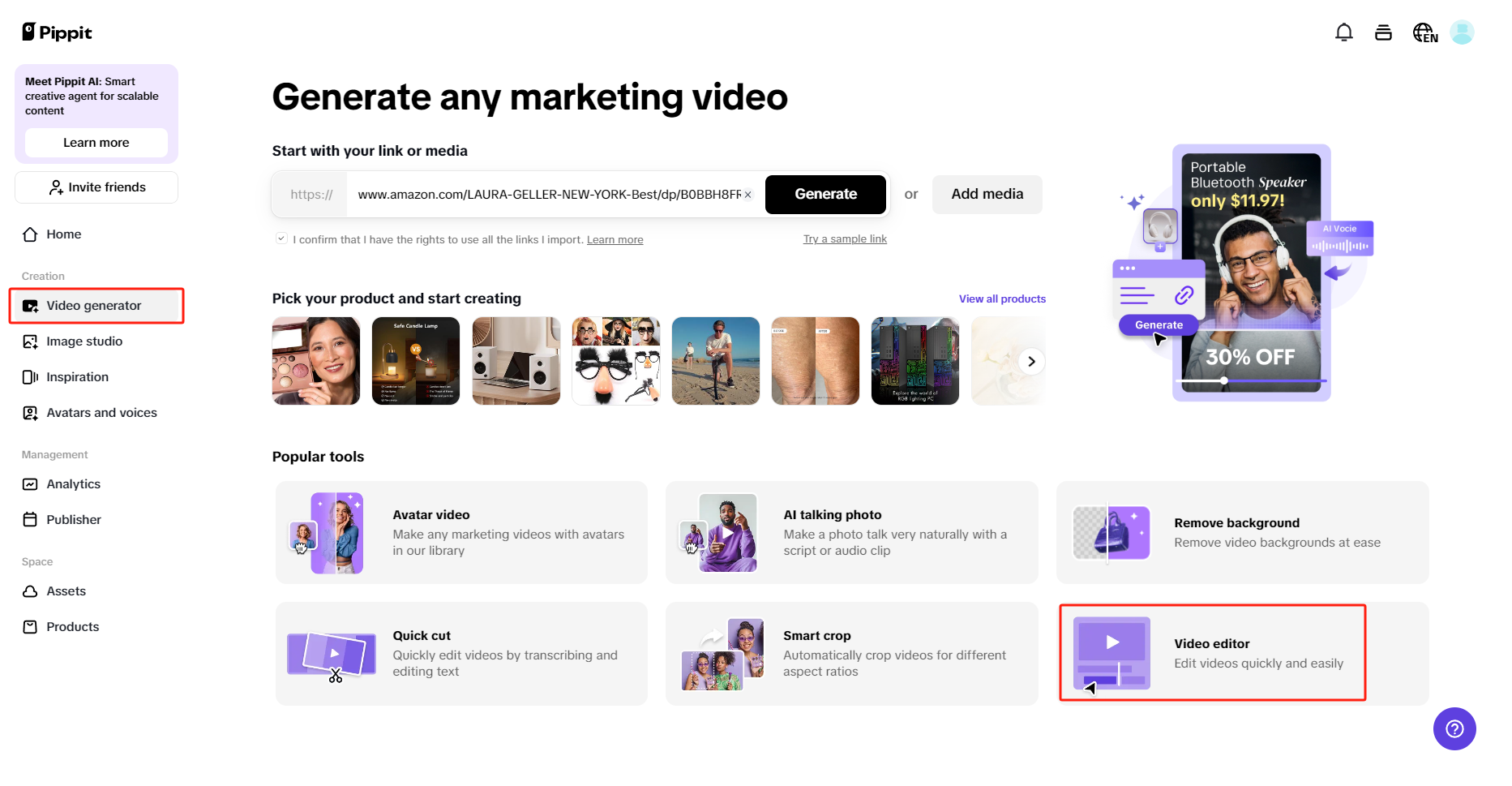
Step 2: Pick your AI voice option
Choose to upload your video materials by clicking on the "Media" button. Upload your media files for editing voices with different options, such as from cloud space or using your phone. When you are successfully uploading your materials, click on your uploaded audio and choose the button "Voice changer." Select your favorite voice option to make your video more appealing and engaging. You can also set up your voice parameters, such as volume and speed, or reduce noise with the buttons "Basic" and "Volume." Feel free to use other AI-powered features to bring your video to a new height. For example, you can use the AI voice generator text to speech by clicking on the "Text-to-speech" button to transform your video text into engaging audio to tailor content engagement. Moreover, shine up your video with special animations or creative graphics to craft a visually appealing and smooth video with ease.
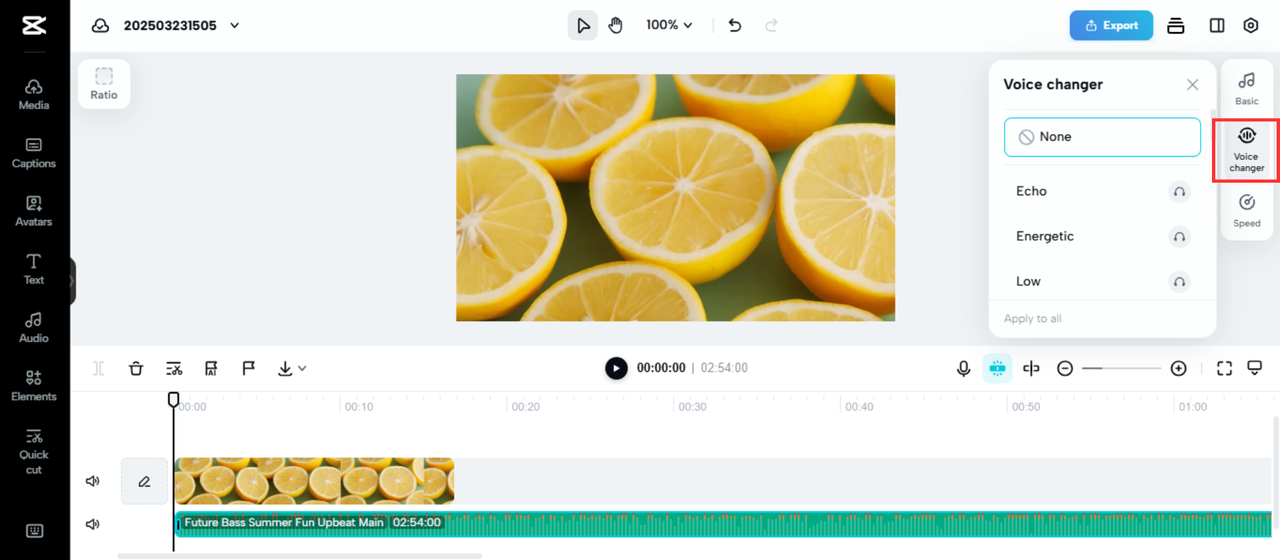
Step 3: Download or publish
Make everything perfect and choose the button "Export." Here, you can choose to click on the "Download" button to save your video with customized settings for file formats, quality, frame rate, or resolution. You can also hit the button "Publish" to schedule your video content for different social media channels or e-commerce sites beforehand. Tailor your perfect video description for ready publishing and embracing a higher level of reach.
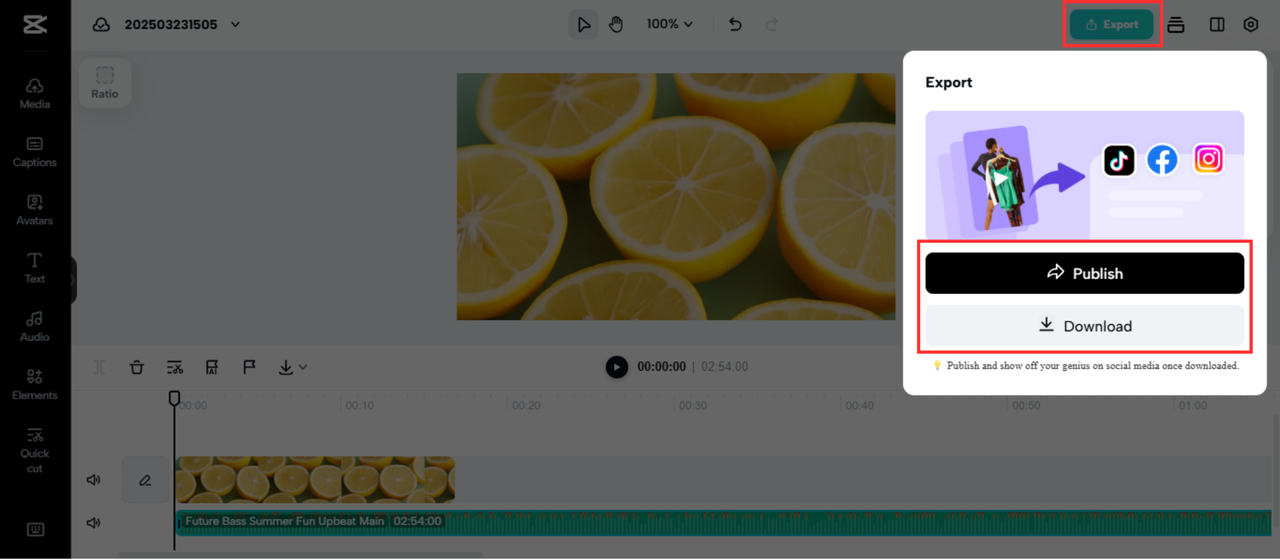
Conclusion
With AI-powered voice generators, you can apply them to various real-life use cases, from marketing, business, and education to movie production. Pick your favorite AI voice option to match your specific use cases for natural and high-quality outputs. If you want to convert your audio with diverse AI-powered voice options, choose Pippit powered by CapCut to bring light to your life. This AI-powered content creation hub offers you a diverse range of voice filters for your free choice. Level up your audio with creative and high-quality voice options. You can also use other AI-powered features and tools to shine your videos, such as adding creative graphics to maximize the video's visual impact or using special video animations to ensure smooth transitions between each scene. Everything is ready to meet your needs in seconds. Try this all-in-one AI multimedia hub today!





